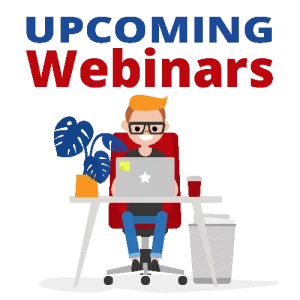Microsoft Teams Upskilling: Cool New Features You Should Be Using
What is covered in this webinar?
- Discover the new Meeting app to keep your meeting details and follow-ups in one place
- Collaborate live with Loop components right inside your Teams chats
- Separate your Teams from Chats for a cleaner, more focused workspace
- Create chat sections, pin key conversations, and keep your sidebar organized
- Get a first look at the Copilot app and how AI can boost your productivity
- Record and send quick video clips in chats – no need to start a meeting
Why should I register?
If you’ve been using Teams the same old way, it’s time for an upgrade! This webinar will walk you through powerful new features that make teamwork smoother, navigation easier, and your workday more efficient. Whether you’re a daily Teams user or just getting comfortable, you’ll leave with practical tips you can use right away. Join us to get hands-on with what’s new and see how Teams is evolving to work better for you.