Microsoft OneNote Training Courses

Live In-Person
Instructors

Guaranteed
To Run

Customizable
Objectives

Live In-Person
Instructors

Guaranteed
To Run

Customizable
Objectives

OneNote is a note-taking app that is designed to help you organize your content, pictures, notes and research.
Revolutionize how you gather, write and store information more effectively and efficiently! Get a comprehensive overview of how to make the most of OneNote every day with OneNote Complete. Whether you are a beginner and want to get started with OneNote or have some experience with the program, we've got you covered.
Please see the course outline for more details on the specific topics covered.
Unless otherwise indicated, public sessions are scheduled for 9:00 a.m. to 4:00 p.m. Eastern Time (ET)
We hope you'll visit our FREE Resources Page, where we have more of what you need to excel online! Choose from a list of our most commonly used shortcuts, blog articles and our previous FREE webinars.
Sign up now for our course to help you:
Microsoft OneNote is an extremely versatile software application for creating and managing personal or business records. It allows you to keep track of your important information, search it, synchronize it and share it with other people or other devices.
OneNote has often been called one of the most under-utilized software applications in the Microsoft suite, but a more complete knowledge will allow you to harness this extraordinary tool in many beneficial and powerful ways.
Our OneNote training is the perfect solution. With it, you can obtain the skills you need to take, organize and search your minutes, lists and other projects to stay organized and in control.
In private classes or in groups, you’ll learn from experienced, friendly instructors who know how to make you feel comfortable in your learning environment.
Our public sessions are regularly scheduled and are a cost-effective option for individuals. Our experienced instructors offer engaging, practical sessions that will help you bring the skills you need to life.
A more cost-effective way to work with us is with private group sessions held within your organization. Here, we can teach multiple students together, with the course objectives optimized to focus on the OneNote topics you specifically need.
Where can I take a OneNote course? Private training can be online, delivered at our convenient Downtown Ottawa location, or right at your location, saving you the hassle of travelling offsite. Our public calendar is available online, so you can access it from anywhere.
We care about you and your individual requirements. We will help you find and use the tools you need to maximize the control of your data.
We offer private training to enable you to take and organize your notes and other important data with OneNote skillfully.
We care and we are there for you every step of the way. We go above and beyond to help you succeed by adding after-training support.
You can learn only so much from training videos and online tutorials. Custom, private training means having the information helpful for your team - taking into account how you format and view information, what type of content you want to organize and more.
We can also provide customized OneNote outlines to suit your specific requirements, even using your own files if desired. You can pick and choose from our outline to build a course especially suited to you. Let us know what you want and we’ll work with you to develop the course you’d like.